Editor's review
When you are in a job relating to security, then along with the webcams, you require some software to record the activities captured by them. Even if you want to have the conversation between you and client recorded you need to have the software working with it. Try River Past Cam Do Webmaster Edition 3.7 that records videos easily, and it is compatible with most of the webcam models with the feature to support multiple cameras. The software supports saving the output file into different formats like WMV, AVI, MKV, DivX, OGM, or Xvid. It allows you to change the quality and codec settings for the video. Even you can have the audio recorded if desired by you from various sources like line-in, microphone, speakers, etc.
River Past Cam Do Webmaster Edition 3.7 shows the record control that helps you to start and stop the recording at will. The middle screen is for displaying the video that is being recorded so that you can make the required corrections at the time. It enables you to work with multiple cameras; you can locate them and change the configurations if required. From the bottom of the screen you are provided other features to make the selection. The provided features expand to the downside and show the containing features to choose from. Select the Record from options and make the selection for the format to be AVI, OGM, WMV, etc. You can easily change the Video and Audio Settings for the codec, bits per sample, channel, sample rate, and bitrate. You can have the Output changed using MOV Booster Pack, MPEG-4 Booster Pack and 3GP Booster Pack.
River Past Cam Do Webmaster Edition 3.7 provides you with different features and also contains built-in scheduler to perform the recording without any need for you to sit in front of your PC. Considering the hassle free options and the functioning of the software it has been rated with 4 points which it truly deserves.


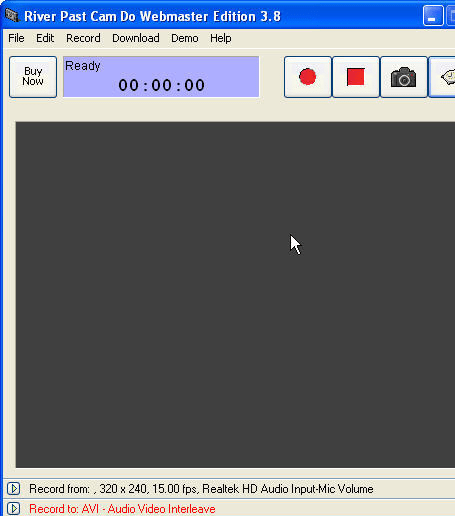
User comments